Virtual reality immerses users in simulated environments that look and feel as real as the physical world we all know. Oculus changed the game with its Quest series and especially so when the company launched Quest 2 as well as Quest 3 which is most popular device in the VR industry. But as VR game development becomes more complex games suffer performance-wise and this is why users constantly look for methods to improve the game quality in every possible way so that they can have a smooth gaming experience. That is where the Quest Games Optimizer comes into play, a tool that optimizes VR games to get better performance and make your experience more pleasant.
Table of Contents
What is Quest Games Optimizer?
Quest Games Optimizer (QGO) is an application made specifically for the purpose of enabling users to get optimal performance from their VR games on Oculus Quest. For gamers, QGO is a tool created by the community for the community to help quickly and easily modify game settings so user can have an optimal VR experience that would be both full of immersion and free from motion sickness. This is a boon especially for hardcore gamers who want to squeeze out that little bit more performance from their hardware without having to sacrifice on quick response.
Key Features of Quest Games Optimizer
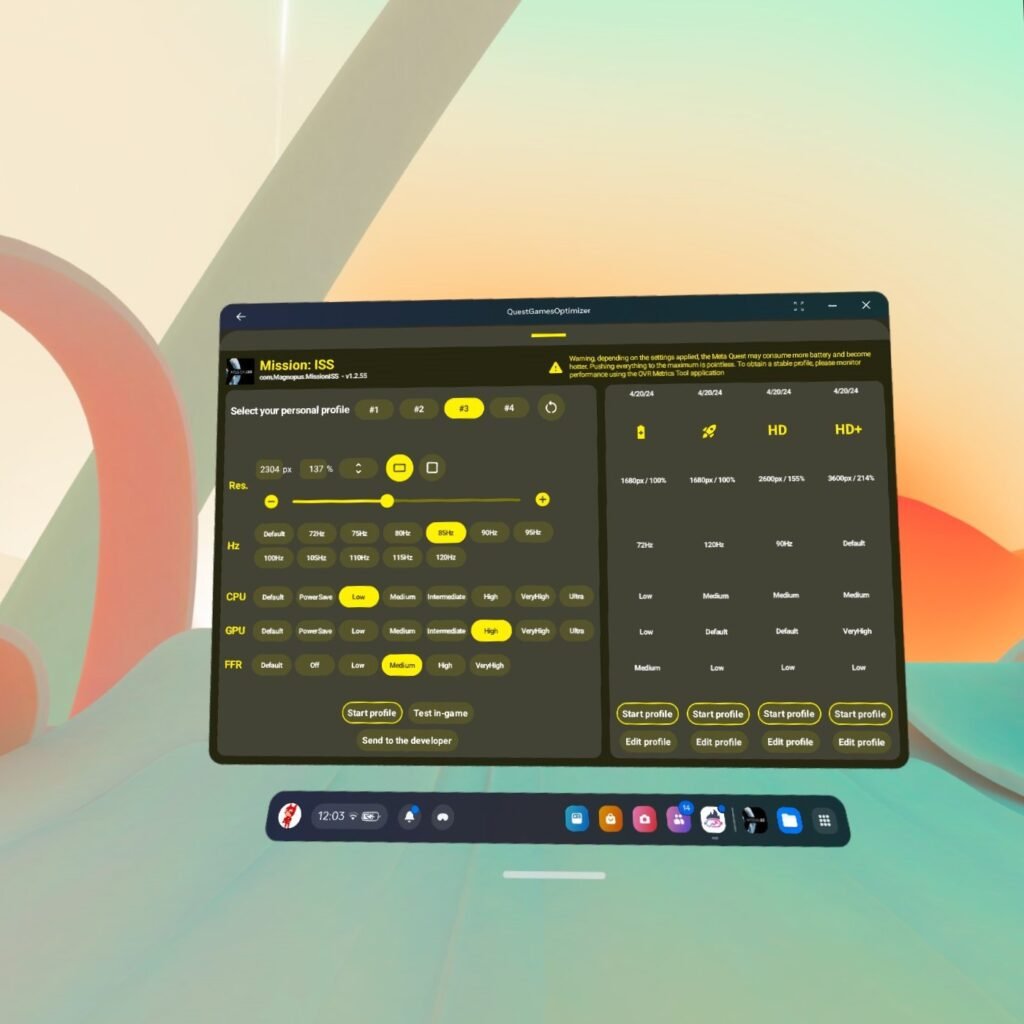
- Customizable Game Profiles: Players can tailor performance settings to create game profiles tailored specifically for that title. Adjust all your resolutions, framerates, and graphical settings on a per-game basis within these profiles. That gives you the ability to tailor each game in a way that matches its particular requirements and your own preferences.
- Performance Boost: Quest Games Optimizer can drastically increase game performance by optimizing settings. It is a crucial feature for all games with high requirements, running on normal settings might be not achievable. By using QGO, you can reduce lag and increase frame rates which eliminate stutter to enjoy an immersive experience.
- Easy-to-Use Interface: It has a powerful download code, but Quest Game Optimizer has excellent usability. An intuitive interface enables even non-technical users to adjust settings and optimize their game. You have no need of being a tech expert using it.
- Frequent Updates: The Quest Games Optimizer developers continue to update the tool with new features and optimizations. That way, you know you can expect top performance out of your VR games.
How to Use Games Optimizer
Quest Games Optimizer is easy to use, even if you’re a VR newbie. The following is a simple step by step guide to help you get started.
- Download and Install: Quest Games Optimizer Free Download is available Here, You can download the game from the developers official page on itch.io. Download it, then install as per the Quest device you have.
- Create a Profile: Launch the installed app, Create new game profile. By clicking on that game in the list you can adjust settings to your liking.
- Adjust Settings: You can raise or lower the resolution and frame rate, as well as other settings via sliders and options. The idea would be to strike a perfect balance between what players sought in performance and visual fidelity.
- Save and Apply: Once you change the settings to your liking, save the profile and apply it on a game. Depending on what game you play, you can easily switch between profiles.
- Test and Adjust: Run the game after applying these settings and confirm that some of suttering issues would have been fixed. You can always keep going back to object optimizer and perfect things as requirements evolve.
Why Use Quest Games Optimizer?
The performance of the VR games could be considered as difference between a good and great experience for die hard fans. Why Does It Make Sense to Use Quest Games Optimizer?
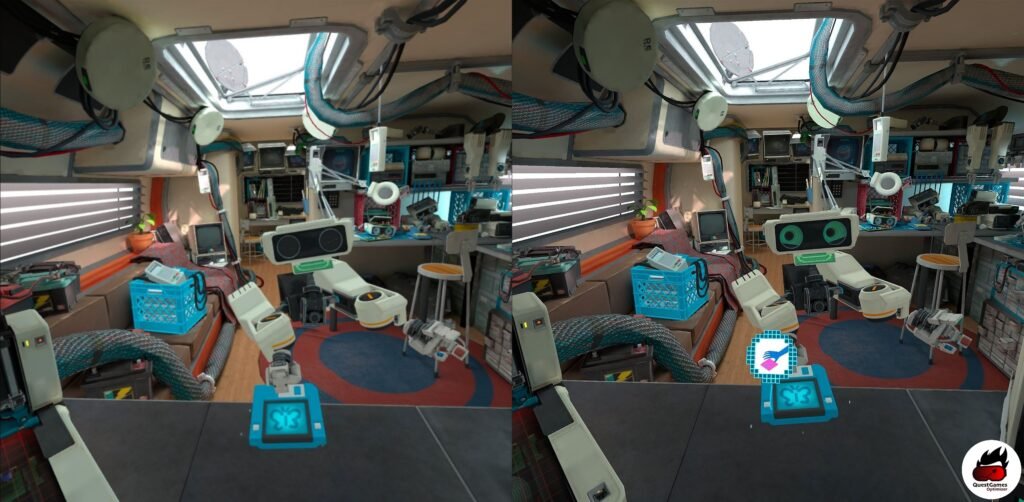
- Enhanced Visuals:Sharpen visuals without any performance hit with the correct tune. Games with little details and not fast action, less so.
- Smoother Gameplay: Lag and stutter can completely ruin the VR experience, Size The latter can see some issues, and here is where the Quest Games Optimizer mitigates them for a better gaming experience.
- Longer Play Sessions: Improved optimization might also help to putting less stress on your hardware, improving meta quest 3 battery life and creating the potential for longer play sessions.
- Future-Proofing: Make the most of entropy, brought to you by quest games optimizer with its compatibility for quest 3. With this feature at your disposal now and beyond tomorrow, optimize not just all or any but every game out there today.
Is Quest Games Optimizer Free?
How cool is that now anyone can get Quest Games Optimizer for absolutely free. You can download the games optimizer amount of 11.99 USD through itch, as a quest games optimizer from its developers. accessible to all in the official page. This means that you can squeeze a little bit of extra performance out of your VR games, and makes it basically an essential tool in any Oculus Quest user’s arsenal.
Conclusion on Quest Games Optimizer
So for anyone who wants to enjoy the best possible gaming experience with their Quest, this tool should be a must-have on your list. It is simple to use yet packs a lot of punch with its profiles, performance boosts and intuitive UI which you can do some awesome VR game optimization. It is there for you, where ever you may be in the world questing on a Quest 2 or preparing yourself with pre-Quest sounds of triumph and victory. What makes it great, is the fact that you can download and use this tool entirely with minimal charges.
Thus, if you are even casually interested in stepping up your VR gaming experience on the Quest hardware, go and check out what Quest Games Optimizer has to offer. It is an integral part of any VR setup, and provides a considerable boost to performance and visuals.
FAQs About Quest Games Optimizer
What are the system requirements for using QGO?
Quest Games Optimizer requires an Oculus Quest devices like quest 2 or Quest 3 to run the app, with enough free space for installing both your games and this application. This is a lightweight application, so you should be able to run it without any problems on an average storage.
How do I uninstall Quest Games Optimizer if I no longer want to use it?
Uninstalling QGO is simple. And installing it is as easy removing any other app on your Oculus Quest device. You just have to go under your library, find the app then click uninstall.
Is Quest Games Optimizer safe to use?
yes, for the most part. It does not permanently alter any of your games or settings on the system, so you can always switch back to the original setting by default.

