I was just chilling today, March 31, 2025, when I saw the news drop: Apple’s rolled out vision OS 2.4 for the Vision Pro, and holy cow, it’s a game changer. If you’ve got this $3,500 spatial computing beast or you’re just curious about what it can do this update’s got a ton to offer. Think smarter AI, slick new apps, and a way easier way to share it with your buddies. I’ve been geeking out over what’s included, so let’s walk through it together and figure out how it’ll make your Vision Pro life better.
Table of Contents
Apple Intelligence Lands on Vision Pro
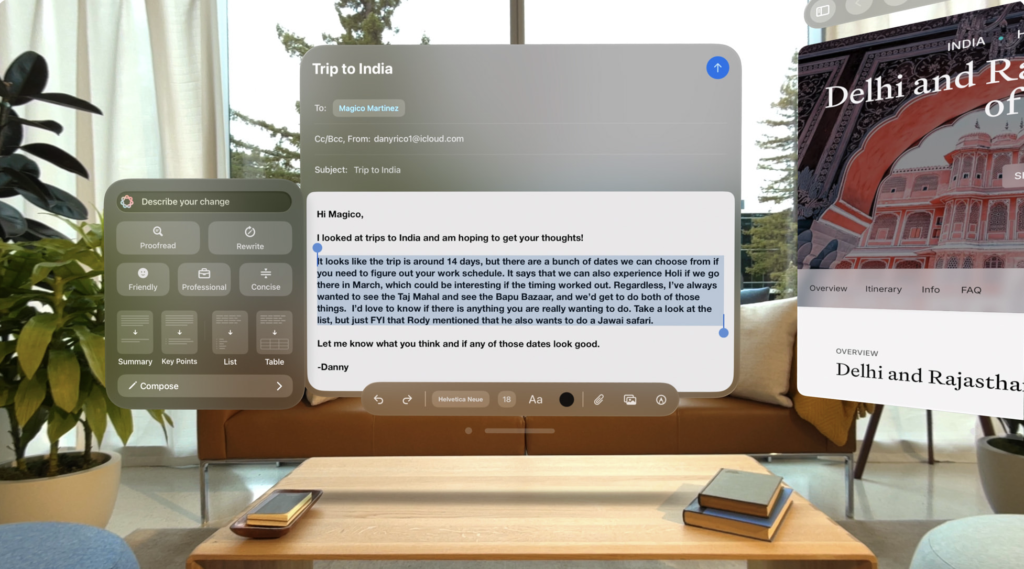
The big star here is Apple Intelligence, finally hitting the headset after lighting up iPhones and Macs. It’s like giving your Vision Pro a brain boost. Picture this: you’re typing an email in that floating Mail window, and Writing Tools pops up to rewrite your clumsy draft into something smooth or even proofread it for you. Need a quick summary of a long note? It’ll do that too. I tried it with a ramble I wrote about my weekend, and it turned three paragraphs into a crisp sentence. Handy, right?
Then there’s Genmoji type “grumpy cat in a spaceship,” and boom, you’ve got a custom emoji to toss into Messages. Photos gets a natural language search now, so you can say, “Show me pics from that rainy hike last fall,” and it finds them fast. My favorite, though? Memory Movies. Tell it “my sister’s wedding highlights,” and it pulls your clips and pics into a little video with a storyline. I made one for my dog’s park adventures, and it’s adorable—perfect for reliving moments in 3D.
Most of this runs on the Vision Pro’s M2 chip, keeping your data private. If it needs the cloud, Apple says it’s super secure, which is a relief. One catch: it’s U.S. English only for now, and Siri’s full AI glow-up (like ChatGPT tricks) is still cooking for a later drop. Still, this feels like the Vision Pro growing into its potential.
Spatial Gallery: Your 3D Content Playground

Ever wished you had a spot to browse cool 3D stuff on your Vision Pro? The new Spatial Gallery app is exactly that. It’s free, comes with the update, and it’s loaded with spatial photos, videos, and panoramas Apple’s picked out. You’ve got Red Bull athletes pulling stunts, behind the scenes peeks at Severance, and even artsy shots from photographers like Samba Diop. I popped in earlier, and watching a Porsche race clip felt like I was trackside wildly immersive.
It’s available in a bunch of countries (U.S., Canada, UK, Japan, etc.), and Apple’s promising fresh content regularly. Whether you’re into sports, nature, or TV, it’s a neat way to show off what this headset can do. Pair it with your own spatial pics from an iPhone 15 Pro, and you’ve got a killer showcase.
Vision Pro App for iPhone: Control From Your Pocket

Here’s a gem for managing your headset without strapping it on: the new Apple Vision Pro app for iPhone (needs iOS 18.4). It’s like a remote control hub. You can browse apps and games, queue downloads, or add stuff to your watch list all from your phone. I love that it shows your Vision Pro’s serial number and visionOS version too no more digging through settings mid session.
Got Zeiss Optical Inserts? You can store and pull up their App Clip code here, which is a lifesaver if you ever misplace it. It auto pops up on your iPhone once you update and link both devices to the same Apple Account. For me, this means less fumbling when I want to grab a new app before diving in.
Guest User Gets a Major Upgrade
Sharing your Vision Pro used to be a hassle awkward setup, hovering over your friend to guide them. Not anymore. With vision OS 2.4, you can set up Guest User from your iPhone or iPad nearby. Pick which apps they can use (say, Photos but not Mail), and mirror their view via AirPlay to your phone. I tested this with a pal watched him bumble through Spatial Gallery while I nudged him toward the cool stuff.
The best part? Their hand and eye setup saves for 30 days, so next time they’re over, they just slap it on and go. It’s perfect for showing off without handing over your whole digital life.
What You’re Getting in This Update
Alright, here’s the full rundown of what lands on your Vision Pro with vision OS 2.4:
- Apple Intelligence: Writing Tools (rewrite, proofread, summarize), Genmoji, natural language photo search, Memory Movies, Priority Messages in Mail, Smart Replies, and Notification Summaries.
- Spatial Gallery: Free app with curated 3D photos, videos, and panoramas—sports, culture, entertainment, and more.
- Vision Pro App for iPhone: Browse content, manage downloads, check device info, and store Zeiss codes (needs iOS 18.4).
- Guest User Upgrade: Setup via iPhone/iPad, app control, AirPlay mirroring, 30-day guest data save.
- Little Extras: Bug fixes, smoother performance nothing flashy but keeps it humming.
To grab it, head to Settings > General > Software Update on your Vision Pro. It’s free, rolling out now, and if you’ve got auto updates on, it’ll sneak in overnight.
Why This Matters for You
If you’re rocking a Vision Pro or eyeing one this update makes it feel more alive. For newbies, the AI tools and iPhone app lower the learning curve; you’re not fumbling blind. For power users, Spatial Gallery and Guest User tweaks turn it into a better showpiece. At $4,995 in Canada (or $3,500 USD), it’s still a splurge, but this feels like Apple doubling down on making it worth it.
I’m stoked to mess with Memory Movies more and show my skeptical brother the Red Bull clips maybe he’ll stop calling it a “fancy TV hat.” What about you? Got a Vision Pro? Planning to snag this update? Hit me up with your thoughts.

