Many games are very popular like a Human Fall Flat VR, In case you missed it, there is a new VR game called Gorilla Tag that has launched recently and taken the VR gaming world by storm. In this chaotic, excitement-filled, and multiplayer VR physical movement game, you’ll become an agile gorilla who can climb, jump, and tag other players on many different maps. You do not have to be that familiar with VR or a former pro in another game, Gorilla Tag works as a whole new exciting experience.

In this article, we will cover everything you need to know about Gorilla Tag VR, from mods and in-game cosmetics to the mysterious “ghosts” that the community has become obsessed with.
Table of Contents
What is Gorilla Tag VR?
The physics-based multiplayer VR game, Gorilla Tag sees players incarnate into legless gorillas and uses the player’s hands to move. The mechanics of the game focus on locomotion, requiring players to move at high-speed through environments using their hands to swing, climb and tag other players with their hands. Where Gorilla Tag stands out is how simple yet deep it can be. It has no traditional weapons or special powers, but a physics-driven movement system that’s just fun to play with.

Gorilla Tag was first launched as a free-to-play game but quickly captured a dedicated following through its sheer player count and regular updates in addition to the growing corner of the Gorilla Tag VR modding scene.
Gorilla Tag VR Game Features:
- Platform: Available on the Oculus Quest, SteamVR, and other compatible VR headsets.
- Multiplayer: Up to 10 players can join a single match.
- Maps: Features different maps with varying terrains, such as forests, caves, and city environments.
- Movement: Pure hand-based locomotion, making for intense physical gameplay.
Gorilla Tag VR Ghosts: Are They Real?
The Gorilla Tag community is one like no other, a fun and quirky group of people who are all on the lookout for the mythical hidden Gorilla Tag ghosts. Ghosts are a term used to refer to player-like entities that randomly show up at some point during the game. These Ghosts are commented on abnormal behavior or movement patterns. Over time they have grown to be a prevalent part of the lore surrounding this all but infamous game, with players regularly sharing their ghost tales/videos. The “PBBV,” the single runic picture that became one of the ghosts, just like “Statue” for example, and lastly ” Echo” some with lore seemingly most without any significance.
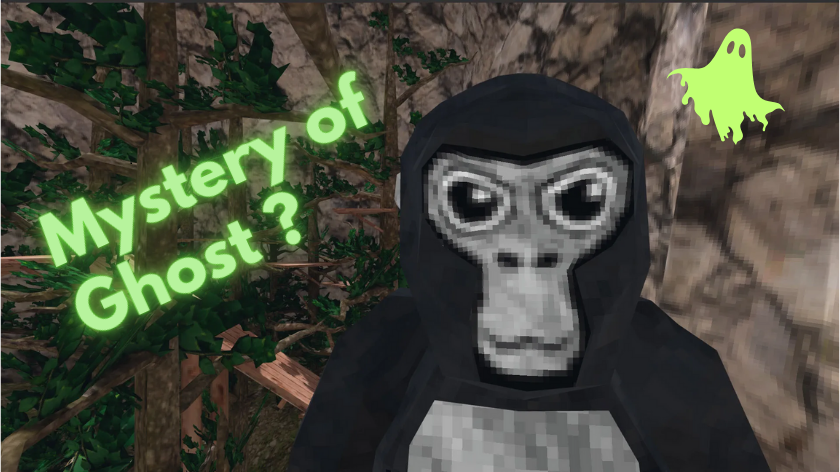
Though no developer has come forward and officially acknowledged their existence, most believe the ghosts are mods or game-breaking glitches. While others will swear that they are real AI-controlled entities or even hackers. There is a certain mystique surrounding Gorilla Tag ghosts, and it will only increase the game’s appeal among horror fans who enjoy a good scare in their VR games.
How to Spot Gorilla Tag Ghosts:
- Unusual behavior: Moving erratically or standing completely still in unnatural ways.
- Non-responsive to tags: Ghosts may not follow normal gameplay rules.
- Weird sounds: Eerie noises or unexplained voice interactions.
For those who love the thrill of horror, these ghost sightings make Gorilla Tag VR even more exciting and unpredictable.
The Gorilla Tag Horror Mode
Those who crave a bone-chilling time can make use of the Gorilla Tag horror mode, which puts a jaw-dropping spin on the game as it was originally designed. Though it’s not a horror game by official means, modders have taken it upon themselves to create custom maps and game modes to frighten players.

You could wander dark, empty maps with spooky lighting and scraggly-looking apparitions chasing you down in the custom horror field. Since the movement mechanics are so demanding (certainly more than you see in a standard wave-based FPS), combining those with elements that you might find in a horror game makes for one of the scariest, heart-pounding VR experiences out there.
Customize Your Gorilla Tag PFP (Profile Picture)
The game’s community is also increasingly growing and wanting new ways to emote. A popular example is custom Gorilla Tag profile pictures (PFPs) to use on social media or in-game profiles. Whether it be a one-of-a-kind background, your favorite gorilla tag cosmetics drawn in, or even an avatar representation of who you are, custom PFPs offer personal flare.
Here’s how you can create your own custom Gorilla Tag PFP:
- Screenshot Your Character: Take a clear image of your in-game character.
- Use Image Editing Software: Programs like Photoshop or GIMP allow you to edit the image.
- Add Cosmetics: Use in-game cosmetics (hats, masks, etc.) to make your PFP stand out.
- Apply Filters: Add cool effects or colors to give your PFP a unique look.
Whether you use your PFP for Discord, Steam, or other social media platforms, these custom profile pictures are an excellent way to showcase your Gorilla Tag identity.
Gorilla Tag Cosmetics: How to Stand Out
Cosmetics in Gorilla Tag VR are a way to make your gorilla character uniquely yours. While the core game offers basic skins and accessories, players can unlock or purchase cosmetics to give their avatars some flair. These range from hats, masks, and glasses to more elaborate full-body outfits.
How to Get Gorilla Tag Cosmetics:
- Daily rewards: Earn in-game currency by logging in and completing challenges.
- Purchases: Cosmetics can be bought in-game using real money.
- Event cosmetics: Special limited-edition cosmetics are often tied to seasonal events.
While cosmetics don’t offer any gameplay advantages, they’re a fun way to show off your personal style in the game. Combine your cosmetic items with a unique Gorilla Tag PFP to make a statement in the virtual world.
Best Gorilla Tag VR Headsets for an Immersive Experience
1. Meta Quest 2/3/3s: low cost, no need to be tethered to a PC, but Graphics that lag behind those of high-end PC VR headsets.
2. Valve Index: Top-end VR only, hand-tracking has shown to work best in specific game types — namely those using a system similar to Gorilla Tag’s movements, but there are still a few cons it’s expensive and requires an expensive PC to run.
3. HTC Vive Pro 2: Great visuals and Comfortable design for long Gorilla Tag sessions, but Expensive, and it requires the whole PC setup.
4.PlayStation VR 2 (Soon): An ideal starting point for console gamers eager to experience Gorilla Tag, but Limited deployment and compatibility
When choosing a VR headset for Gorilla Tag, you’ll want to prioritize tracking accuracy and comfort since the game requires a lot of physical movement.
Gorilla Tag VR Mods: Enhancing Your Game
If this is a type of thing you enjoy, one of the best parts about Gorilla Tag VR is the modding community. Mods bring new functionalities, custom maps and yes even gameplay elements to keep the game intriguing.
Popular Gorilla Tag VR Mods:
User-Created Maps – Discover a whole new world of custom maps made by the community, from terrifying life under the full moon to heart-stopping fantasy maps.
Cosmetic Mods — make custom cosmetic items, the ones you can’t normally get in-game.
Mini-Game Mode Mods — test new Mini-Games like Hide and Seek or Parkour challenges.
Mods need to be downloaded and installed using a mod loader (BepInEx) or Gorilla Cosmetics mods, which work on your headset.
FAQs
Is Gorilla Tag VR free?
Yes, Gorilla Tag is available on a variety of VR headsets and it is free to play.
How many GB is Gorilla Tag or what is the size of the game?
The game required almost 1.32GB on Meta Quest.
Is Gorilla Tag on mobile?
No official game is available on mobile platforms.

