Nvidia’s GeForce Now is raising the stakes for cloud gaming with new support for major VR headsets like Meta Quest 3, Pico gadgets, and Apple Vision Pro. Now, PC gamers can stream their favourite titles directly to the browsers of these standalone headsets. All you need is a decent internet connection as there is no need for any high-end gaming PC or accessories which provides the best gaming to everyone.
This marks a huge break for the gamers, as they will now get to play AAA titles in a desired virtual reality space, also making it very convenient and potentially more immersive. Read on to find out how GeForce Now works on these devices, what its key features are, and why it is relevant to VR gaming.
Table of Contents
What is GeForce Now?
It is a cloud gaming service by Nvidia. It enables gamers to stream PC games that they already own and that have been purchased on Steam, Epic Games Store, Ubisoft Store, Microsoft Store, EA Play, and GOG.
GeForce Now, on the other hand, runs the game in the cloud on Nvidia’s fast servers, saving the user from having to invest in powerful and costly gaming PCs. With this method, users of lower-spec devices can run graphically-intensive games with very low latency and at the highest performance level.
The service was previously available only on desktops, smartphones and smart TVs. And with the arrival of Meta Quest, Pico, and Apple Vision Pro, the VR community can now experience a whole new layer of cloud gaming convenience.
How GeForce Now Works on Quest, Pico, and Apple Vision Pro
With the upcoming update, GeForce Now will be accessible through the web browsers of Meta Quest 3, Pico devices, and Apple Vision Pro. The process is straightforward:
- Open the Web Browser: Launch the default web browser on your VR headset.
- Visit GeForce Now Website: Go to the official GeForce Now page.
- Log into Your Account: Sign in or create a new Nvidia account.
- Link Your Game Library: Connect your existing gaming platforms like Steam or Epic Games Store.
- Start Streaming: Choose a game and start playing with minimal delay and high quality visuals.
This browser-based access removes the need for app installations, making the process smoother and more user-friendly.
Key Features of GeForce Now on Quest, Pico, and Apple Vision Pro
The GeForce service brings numerous impressive features to VR headsets:
- High Resolution Streaming: Enjoy ultra-clear visuals with support for up to 4K streaming and HDR on compatible plans.
- Low Latency Performance: Stream games with minimal lag, ideal for fast-paced gaming experiences.
- Cross Platform Access: Play across multiple devices, including VR headsets, tablets, smartphones, and TVs.
- Ray Tracing & RTX Features: The Ultimate Plan includes advanced graphics features like ray tracing, DLSS, and Nvidia Reflex for a more cinematic experience.
- No Storage Required: Games stream directly from Nvidia’s servers, so no local storage is needed.
These features make GeForce Now on Quest, Pico, and Apple Vision Pro an appealing choice for gamers seeking flexibility and performance without hardware upgrades.
GeForce Now Subscription Plans Explained
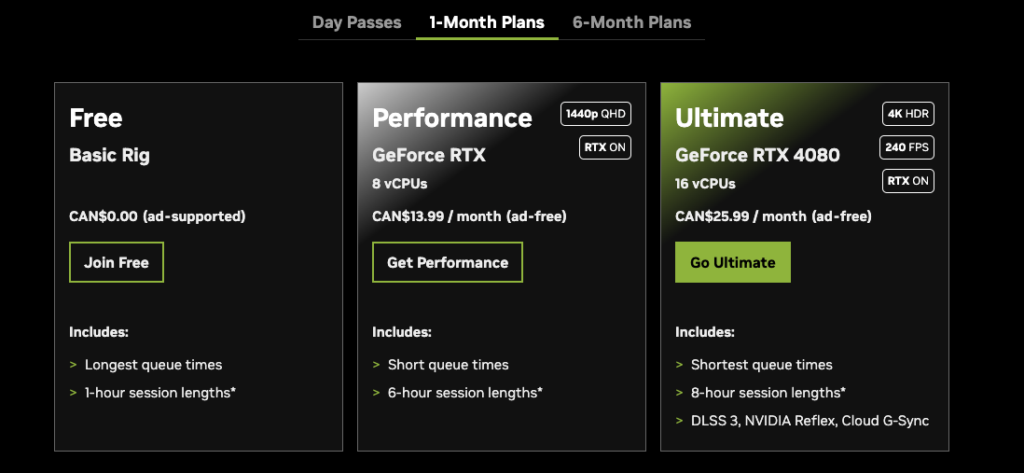
GeForce Now offers multiple subscription options to fit different needs and budgets:
- Free Plan:
- Limited to 1080p resolution
- Ad-supported with longer queue times
- Priority Plan ($10/month):
- 1440p streaming with RTX ON
- Faster server access with shorter queue times
- Ultimate Plan ($20/month):
- Up to 4K at 240 FPS with premium servers
- Ultra-low latency with DLSS Frame Generation and Nvidia Reflex
These options ensure a balance between affordability and premium gaming experiences for all users.
Benefits of Using GeForce Now on VR Headsets
1. No Need for Expensive Hardware:
A core advantage of GeForce Now is it eliminates the need for high end gaming PCs. And, because the games run on cloud servers, ultra graphics performance can be enjoyed even on its own VR headset.
2. Enhanced Gaming Flexibility:
You can play your PC games on several devices, such as Meta Quest 3, Pico devices, and Apple Vision Pro, without the need to download or install massive game files.
3. Immersive Virtual Environments:
It has an even larger screen cinema mode that allows players to play their PC games on incredibly large virtual displays, creating an even more immersive experience when used with a VR headset.
4. Access to AAA Titles:
And they do so with high-performance streaming open to blockbuster titles, including Cyberpunk 2077, Fortnite, and more.
The Future of Cloud Gaming in VR
GeForce Now’s launch on Meta Quest 3, Pico devices, and Apple Vision Pro represents a big moment for cloud gaming and virtual reality. As VR tech evolves, with higher-res screens and lower latency, the desire to stream high-end PC games to VR headsets will increase.
The even-increasing experience in flat-screen gaming may, if the really obsession of 3D game streaming is possible, become the next frontier of the game streaming for the new version. In the far future, developers may also experiment with stereoscopic rendering for cloud-powered platforms to support genuine VR play.
This could pave the way for future VR-native titles to stream directly to GeForce Now, making gaming not only more accessible, but also establishing a new form of collaboration between PC and VR.
Final Thoughts
GeForce Now Coming to Quest, Pico and Apple Vision Pro Bringing the power of 4K game streaming, RTX graphics, and low-latency performance to standalone VR headsets, CloudXR makes high-end gaming experiences more accessible than ever before.
If you are a gamer who loves immersive gameplay without the need of costly equipment to run it, then GeForce Now is for you. Check it out now and experience your favorite PC games in VR.

